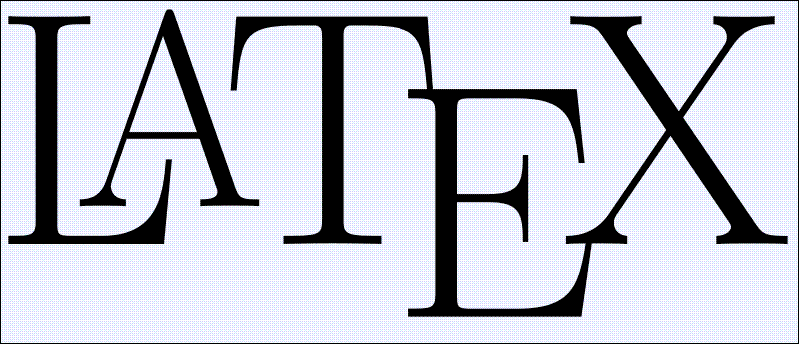Useful Packages and Commands for LaTex
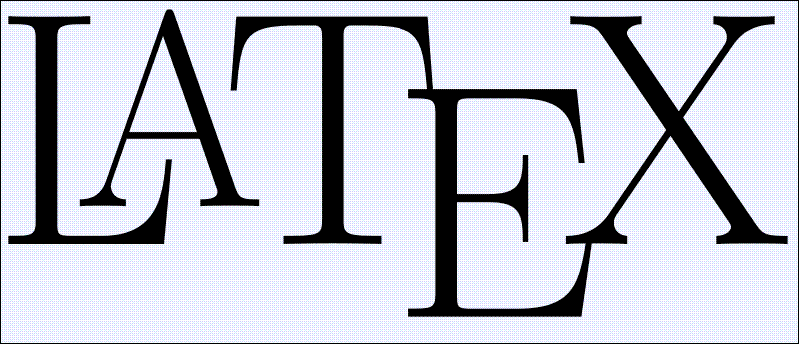
Math Packages
- \usepackage{amssymb}
- \usepackage{dsfont}
- \usepackage{bm} % bold math symbols
- \usepackage{amsmath}
- \usepackage{amsthm}
- theorem environments
- proof enviroment
List Packages
- \usepackage{enumerate}
Graphics Packages
- \usepackage{ifpdf}
- allow including figures without extensions and select the right type of figures according to the compiler used
- \usepackage{graphicx}
- for including pictures
- the graphics driver is selected automatically if none is specified (via arguments of the package)
- \usepackage{psfrag}
- for editing eps figures in Latex (e.g., replacing text)
- need to compile using command
latex, dvips and ps2pdf in sequence
- \usepackage{epsfig}
- for including eps figures
Bibliography
- \usepackage{natbib}
- for citing refernce
- compatible with bibtex
- compile using
pdflatex/latex, bibtex, pdflatex/latex, pdflatex/latex, pdflatex/latex in sequence
- some Latex IDE (e.g., WinEdt) has a single button/command (PDFTexify) for simplifying the compiling process
Color
- \usepackage[usenames,dvipsnames]{color}
Mutiple Files
- You can use command
\input or \include to include Latex source files.
Generally speaking,
\input is preferred over \include.
- \usepackage{subfiles}
For more information, please refer to wiki book.
Chinese Packages
- \usepackage{xeCJK}
- no need if use ctexart, ctexbook and so on
- \usepackage{fontspec}
- \setCJKmainfont{Adobe Song Std}
- use adobe fonts as the main font