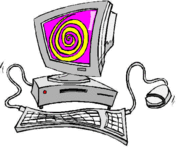- Type
xrandrorxrandr -qin terminal to dispaly information of all available output device. Then you can use the following commands to set dual display.xrandr --output VGA1 --auto xrandr --output VGA1 --same-as LVDS1 --auto xrandr --output VGA1 --mode 1024x800 xrandr --output VGA1 --off
where VGA1 and LVDS1 should …