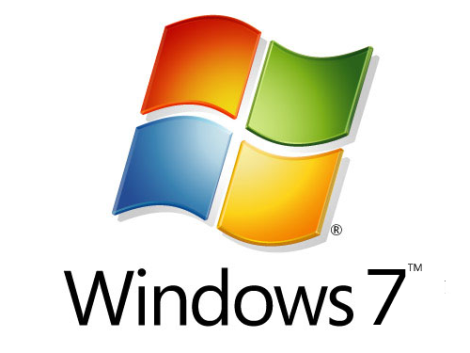
Tips and Traps
-
You can download a Windows 10 Virtual Machine at Get a Windows 10 development environment !
-
winget is the official Windows Package Manager CLI and Chocolatey is a cool community-driven software management tool for Windows.
-
When a file is being synchronized by Dropbox, it might be unaccessible temporarily. If this happens, you can simplify retry accessing it or you can quit Dropbox and try again.
-
Though you can also use
/as the delimiter for paths in Windows system sometimes, you can only use\as the delimiter for paths when you use DOS command, because/has been already used for other meanings in DOS command. -
?stand for a single character in DOS command, and??stand for one or two characters. -
A good way to manage Windows udpate is to disable Windows update for 7 days, update Windows and then disable Windows update for another 7 days, and repeat this cycle. This way you can keep your Windows up-to-date while avoding being interrupted by Windows Auto Update too much. It is critical to disable Windows Auto Update/Restart (best for 7 days) before you run a long-running task on Windows.
Add a Right-click Menu
To add an entry into the right-click menu in Windows, edit the registry following the steps below.
-
Navigate to the key
HKEY_CLASSES_ROOT\Directory\Background\shellin the registry. -
Create another key with any name (e.g., rstudio) under
HKEY_CLASSES_ROOT\Directory\Background\shell. -
Set a value (e.g., Rstudio) for the newly created key (rstudio) in the right-side pane of the registry. This value (Rstudio) shows up in the right-click menu whenever you right click.
-
Create another key named
commandunder the newly created key (rstudio). -
Set the value of the newly created key
commandto be the full path of the application (e.g.,C:\Program Files\RStudio\bin\rstudio.exe) that you want to launch.