Tips for R Packages
Posted on Nov 23, 2012 in Programming
Things under legendu.net/outdated are outdated technologies that the author does not plan to update any more. Please look for better alternatives.
** Things under legendu.net/outdated are outdated technologies that the author does not plan to update any more. Please look for better alternatives. **
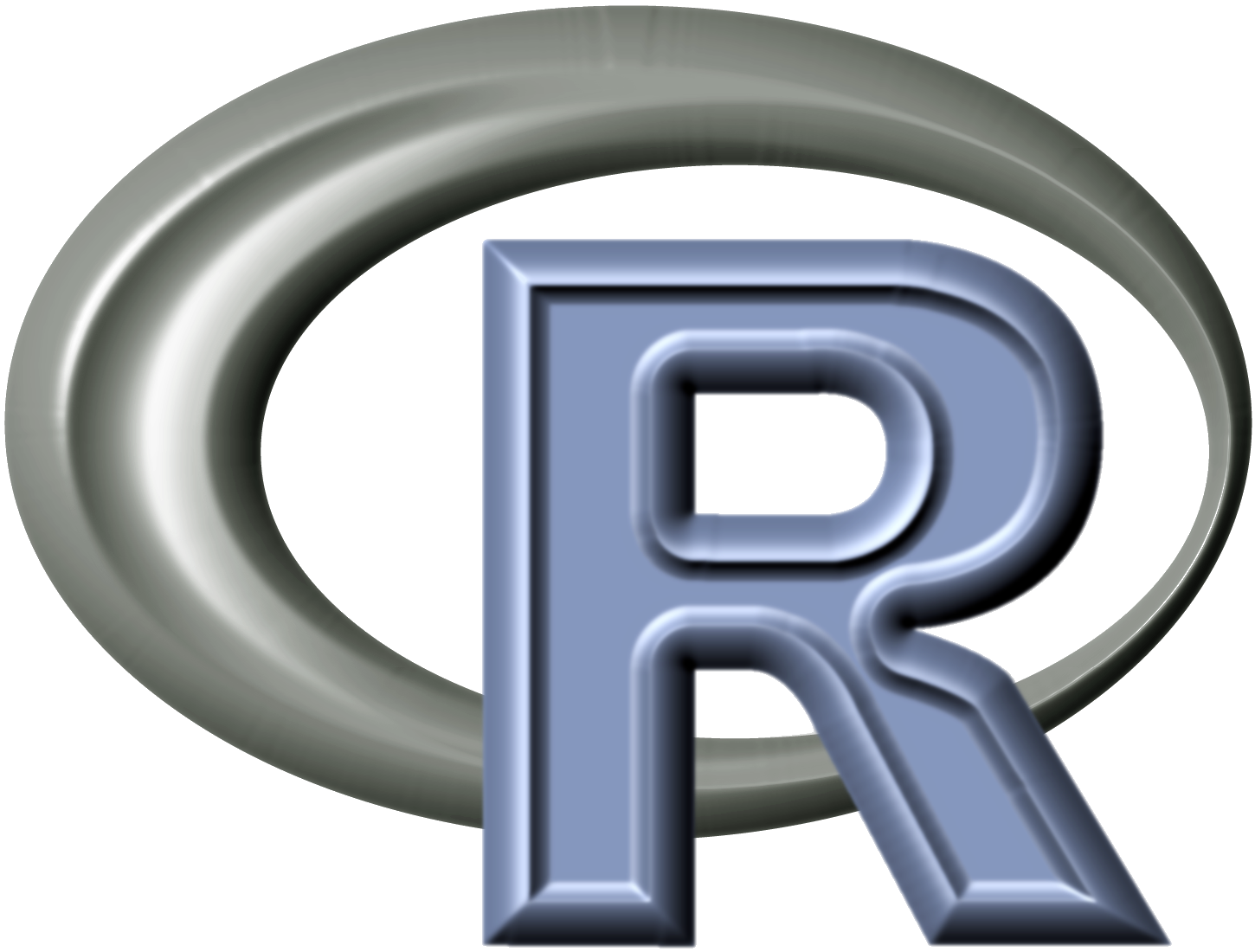
Popular Repositories for R Packages
-
CRAN
-
OmegaHat
install.packages("SVGAnnotation", repos = "http://www.omegahat.org/R")
- Bioconductor
If the R package BiocInstaller
(produced by Bioconductor to facilitate installing other packages on Bioconductor)
has been installed,
you can use the following code to install a package named pkgname on Bioconductor.
#load package BiocInstaller
library(BiocInstaller)
#install package
biocLite('pkgname')
If the R package BiocInstaller has not been installed yet,
you can use the following command to install it.
source("http://bioconductor.org/biocLite.R")
It will be automatically loaded after installation.
Note that you do not have to install package BiocInstaller again next time when
you want to install other packages on Bioconductor.
All you need is just to load it and use the biocLite to install packages (see code shown before).
biocLite("limma")
biocLite("arrayQualityMetrics")
biocLite("GO.db")
install.packages('QuasiSeq')
-
functions for BioConductor objects, sometimes, it doesn't work, because you haven't load the package yet. This is misleading ....
-
Upgrade Bioconductor packages.
biocLite("Upgradable")
- If you use R on a Linux server which you do not have root access,
you have to create your own r library to install packages into.
You can use any directory which you have read and write access as your own R library.
For example,
you can create a directory named
.r-libin your own home directory and to make R attach your library to the beginning of the search path automatically (so that you do not have to specify library path or to use.libPathsto attach it manually), you can put file named.Renvironin your home directory with the following content.
R_LIBS="/home/username/r-lib-PATH"
where username is your user name and r-lib-path is your personal R library.
It is suggested that you create a personal R library even if you use R on your own Linux machine.
So the above tips also apply if you run R on your own machine with Linux operating system.
-
libraryload a package into R workspace. If the package to be load is not in the search path, you can specify its path by the optionlib.loc. -
The
.libPathsfunction gets/sets the library trees within which packages are looked for. For example, to add a library path to into the library trees, you can use.libPaths(c(.libPaths(), yourNewPath)). The library paths in the library trees are searched in order. -
If you know the name of the R package that you want to install, then you can use
install.packagesto install the package for you. For example if you want to install Rxlsx, you can useinstall.packages("xlsx"). You can also install a package from local disk useinstall.packagesby specifying the optionrepos=FALSEorrepos=NULL. For example, if filedclong.String_1.0-1.zipis a package in the working directory of R, you can install it using the following command. This is no longer required in the latest version of R.
install.packages("dclong.String_1.0-1.zip", repos=F)
-
To get all objects whose name do not start with a dot (Usually objects start with dots are not intended to be used by users.) in a package you can use
ls(pos="package:pkgname"). If you want to see all objects in a package including these objects starting with a dot, you can usels(pos="package:pkgname", all.names=T). -
To get the the home package of a package, you can use
.find.package. For example, to get the home folder ofdclong.EasySave, you can use.find.package("dclong.EasySave"). Another more powerful way is to usesystem.file, which allows you both directories and files in a package. For example, to find the home directory ofdclong.EasySave, you can usesystem.file(package = 'animation'). Instead of finding the home directory, you might want to know the path of folderhistoryindclong.EasySave. This can be done simply by usingsystem.file('history',package='dclong.EasySave'). -
There are huge number of different packages in R and some of them are design for the same purpose, so it is inevitable that some functions in different packages have the same name. You should very careful when you are using these function. It is important to know what packages are load when R is started. To avoid confusion, we can always add package prefix to the functions that we want to use. For example, instead of using function
dirinbasepackage, we can usebase::dirif there is another loaded package having functiondir. -
You can use functions in a package by its full name (i.e. pkgname::funName) even if the package is not loaded. For example, you can
symbolToStringindclong.Stringby its full namedclong.String::symbolToStringeven ifdclong.Stringis not loaded. -
When you write a package, you might want to link some function in other packages. To do so, you can use
\code{\link[PkgName]{FunName}}
-
To load a package, you can use either
libraryorrequire, and you do not have to pass the name of the package as character (i.e. you do not have to put the name of the package into two double/single quotation marks. Surely it works if you pass the name of the package as character.). The difference betweenlibraryandrequireis thatlibraryreturns all loaded packages whilerequirereturn a boolean value indicate whether the loading succeed or not. If you want to unload a packagepkgNamefrom the workspace, you can use commanddetach(package="pkgName"). -
Package
MASShas many useful functions such asginvandmvrnormwhich can be used to generate multivariate normal random variables. -
Package
Mvtnormhas functions which can generate multivariate t random variables and multivariate normal random variables. -
Package
LearnBayesandcodaare very useful for Bayes. And there are many statistics distributions defined in this packageLearnBayes. -
Package
xtableis useful for outputting objects in R in special format, e.g. html or latex. -
tensorin packagetensorcan calculate tensor product of arrays. -
Package
Rwekasupplies an R interface to Weka which is famous for machine learning. -
genalg R based genetic algorithm for binary and floating point chromosomes.
-
Package
e1071: support vector maching -
There are many useful functions in
utils. If you do not know whether there is a function in R which can do your job, you can first check functions inutils. To see all functions inutils, you can usels(package:utils). -
For a package with a namespace, these objected not exported cannot be accessed directly by users. This is somehow similar to the concept of class in Java. Private methods and instances variables of class cannot be accessed by users directly. So you can use non-exported functions (similar to private/helper methods in Java) and non-exported variables (similar to private instances in Java) to help make coding easy.
Bioconductor
-
Bioconductor is a free, open source and open development software project for the analysis and comprehension of genomic data generated by wet lab experiments in molecular biology.
-
limmais a famous package among these packages in Bioconductor project. It performs linear model analysis for microarray data. But be careful that currently (version 2.8 or earlier) doesn't support mixed linear model, i.e. the covariance structure of the linear model must be \(\sigma^2 I_n\) if you want to uselimmato do analysis on microarray data. -
q.jabesof Nettleton's code is based on the method that Nettleton published in JABES (2006). It is optim... bh.. is relatively conservative. Benjamini H.. -
Important Packages and Functions in R
(1) About Optimization
Since we often use maximum likelihood method to solve problems,
we have to do optimization very often. There are some functions
in R which can help us:
(i) optimize/optimise{stats}
-
used for 1-dimensional optimization only.
-
a interval where the maximum/minimum is expected should be specified.
(ii) optim{stats}
-
can be applied to multiply dimensions.
-
includes many advanced algorithms.
-
initial values of the parameters are needed.
-
a hessian matrix can be returned if needed.
(iii) nlm{stats}
-
can be applied to multiply dimensions.
-
uses Newton-type algorithm, which means that smoothness is required.
-
initial values of the parameters are needed.
(iv) constrOptim{stats}
This function is similar to the function optim except that it can handles linear constraints on parameters.
Actually this function add a logarithmic barrier and calls function optim.
So it has the following features:
-
can be applied to multiply dimensions.
-
can do optimization with linear constraints.
-
uses an adaptive barrier algorithm.
-
similar output as function
optim.
(v) nlminb{stats}
This function can do both unconstrained and constrained optimizations using PORT routines.
Comment: generally speaking, I think function optim in R is
more useful for statisticians. However, for 1-dimensional
optimization problem, function optimize/optimise is
recommended because it is written specially for 1-dimensional
problems and thus can give us more precise results. For
constrained optimizations, function constrOptim and nlminb
are recommended.
(2) About Linear Models
(i) lm{stats}
-
fits linear models including linear regression and analysis of variance.
-
can also fits general linear models for given transformations.
-
returns an object of class
lmor for multiple responses of class c(mlm,lm).
(ii) nls{stats}
-
fits non-linear models.
-
returns an object of class
nls.
(iii) lme{nlme}
-
fits linear mix-effect models.
-
returns an object of class
lme. -
can fit unequal variance model, use option {weights=varIdent(...)`
(iv) lmer{lme4}
-
fits linear mix-effect models.
-
returns an object of class
mer.
(v) gls{nlme}
-
fits linear models using generalized least squares.
-
returns an object of class
gls.
(vi) glm{stats}
-
fits generalized linear models.
-
returns an object of class inheriting from
glmwhich inherits from classlm.
(vii) aov{stats}
(viii) anova{stats}
(ixiv) Other Miscellaneous Functions
Unit Test
- testthat
Visualization
-
ggplot2
-
tableplot
-
rgl (3-D plot using OpenGL)
-
When you install a package, you might get a dependency error or error which says that a package does not exists (for your version of R). This typicially means that the R you installed is too old to use the package. Upgrade your R to the new version can usually solve the problem. Get clear about this problem ...
-
options(repos = c(CRAN = "http://cran.rstudio.com"))